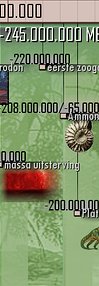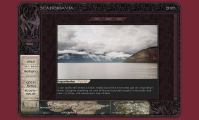Web and software demos
|
Web - Sites and pages. A few examples. (Note: Links and some scripts have been disabled in the HTML demos)




|
|
||

Click to view screenshots |
Several scripts for generating VRML settings and posable figures. VRML Setmaker/Posemaker is a project that I've laid dormant because it became too time consuming. I was looking for an easy way to generate 3D settings, landscapes etc. by laying out objects on a map, without having to worry about the vertical location to the ground, other objects obscuring my view etc. For example, if I need a forest, I just build a handful of trees in VRML and mark the locations on a map, and Setmaker will do the rest. I've also added a feature with which the weather and time of day can literary be changed at the flick of a switch. I wanted this because I was looking for a way to set up 3D references for paintings and to do some experimenting in the third dimension. Basicly, Setmaker is the VRML equivalent of a level editor you'll find with some games. The main difference is that Setmaker is text/script based, that means it has the potential of some powerful data manipulation, for example as it is now, it can easily be modified to be e.g. a fractal landscape generator. Also, given enough time, creativity and a powerful computer, huge static 3D worlds can be build. Posermaker is derived from Setmaker, in essence the VRML equivalent of E-Frontier's Poser. Although both toolkits are fully functional, it's far from finished for a general release. Also, since VRML is too limited and being phased out, it needs to be modified for another modeling language. At the moment this project has proven to be too time consuming to be continued. Screenshots of the development stage are available here. |
|
|
|||

Screenshot, click to enlarge |
Little robots playing soccer. Just a small exercise in AI and 2D graphics design I made with Game Maker. Inspired by those university robot/soccer matches you occainsionally see on T.V. You can leave it running on your desktop and watch the match, just like a real soccer match. Although it's ment as an non-interactive demo, you can spawn an Avatar and screw up the game if you feel like it :) The AI is very basic, I suppose flies have a higher IQ. On the other hand, I have never seen flies playing soccer ;) If you observe closely, you might notice that every team has a different behavior. Also, the white lights on every bot gives a hint of what it's 'thinking' about. Btw. It's still a beta version, so I'm sure there are still plenty of bugs. Also - despite the red team being 'smarter' - green tends to win the most games. Note: I'm not into soccer so there are no 'real' soccer rules. This was just a little game-making experiment for me and soccer just turned out to be the easiest thing I could make the bots do. Requirements: Windows 98 (untested on 95,NT,XP,2000 but should probably work) Download: soccerbots.zip (643k) |
||
© 1996-2010 Michiel / Shadowfire Gallery